Want to try out the new Bricks Builder?
Of all the WordPress website builders out there, Bricks Builder is the latest entry, but it has quickly gained attention for its powerful features and promises of performance optimization.
But is it truly a game-changer or just another tool riding the wave of builder hype?
In this review, we’ll dive deep into Bricks Builder’s key features, pros and cons, pricing, and overall value to help you decide if it’s the right fit for your next project.
Whether you’re a web design enthusiast, a WooCommerce store owner, or a professional developer looking for a flexible and efficient tool, this guide will give you the insights you need.
Let’s uncover if Bricks Builder lives up to the buzz—or if it’s just an over-hyped contender in an already crowded space.
Let’s dive in.
Bricks Builder Features
1. Elements
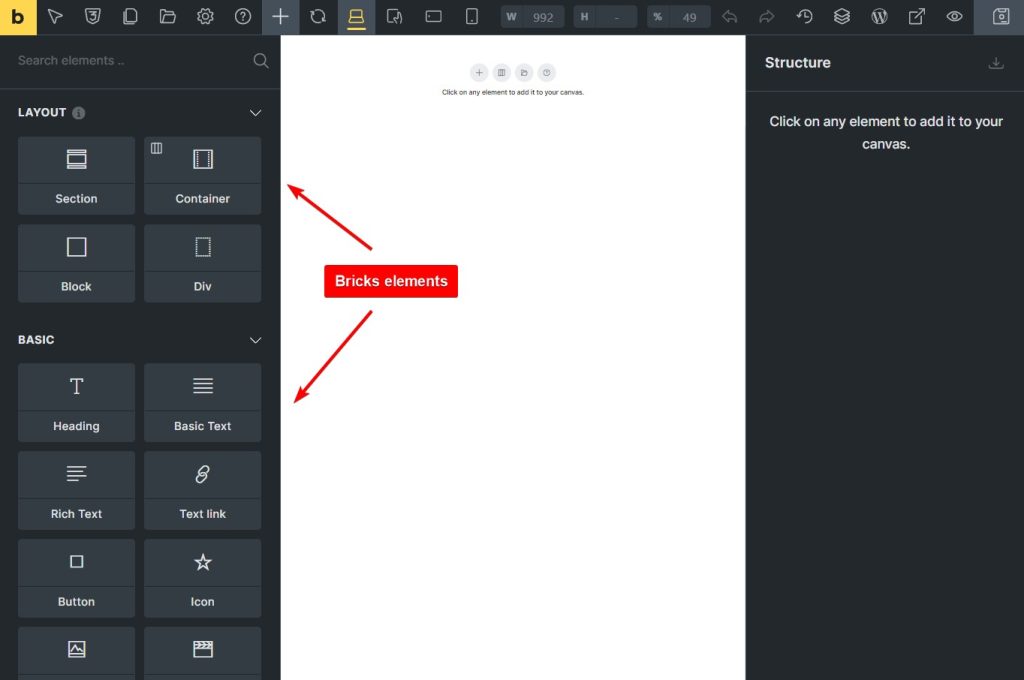
Bricks Builder has an extensive library of over 110 pre-built elements that simplify the website creation process. From basic building blocks to advanced features, every element is highly customizable, allowing users to craft unique websites. The elements are categorized in the following manner:
- Account: Includes elements like Login (Form), Register (Form), Account Page, Orders, and more
- Archives: Products Archive Description, Products Filter, and Products Orderby
- Basic: Essential elements such as Button, Image, Video, and Heading
- Cart & Checkout: Specialized WooCommerce elements for Cart Items, Checkout Order Payment, and Cart Totals
- General: Includes Accordion, Tabs, Animated-Typing, Pricing-Tables, and more
- Media: Elements like Image-Gallery, Slider, and Instagram Feed
- WordPress: Tools like Nav Menu, Pagination, Sidebar, and Search, etc
These elements cater to various website needs, from blogs to e-commerce platforms.
2. Menu Builder
With Bricks Builder, creating advanced and visually stunning navigation menus is effortless.
The Nav Nestable Element allows users to design multi-level menus, dropdowns, mega menus, and more, while mega menus showcase complex navigation in a bold and visually appealing manner. Offcanvas menus are perfect for mobile and interactive navigation.
The Menu Builder is highly customizable, enabling users to enhance their menus with elements like images, videos, and tabs.
All menu elements include built-in accessibility features, ensuring seamless navigation for every visitor.
3. Popup Builder
The Popup Builder allows you to create highly targeted and visually appealing popups to drive engagement. Users can display popups based on specific triggers such as scroll, click, or mouse events with popup conditions.
Advanced custom coding options enable programmatic management of popups through events and helper functions.
Moreover, dynamic interactions ensure that popups appear at the perfect time and place.
These features make popups an excellent tool for lead generation, exclusive promotions, and enhancing user engagement.
4. Query Loop Builder
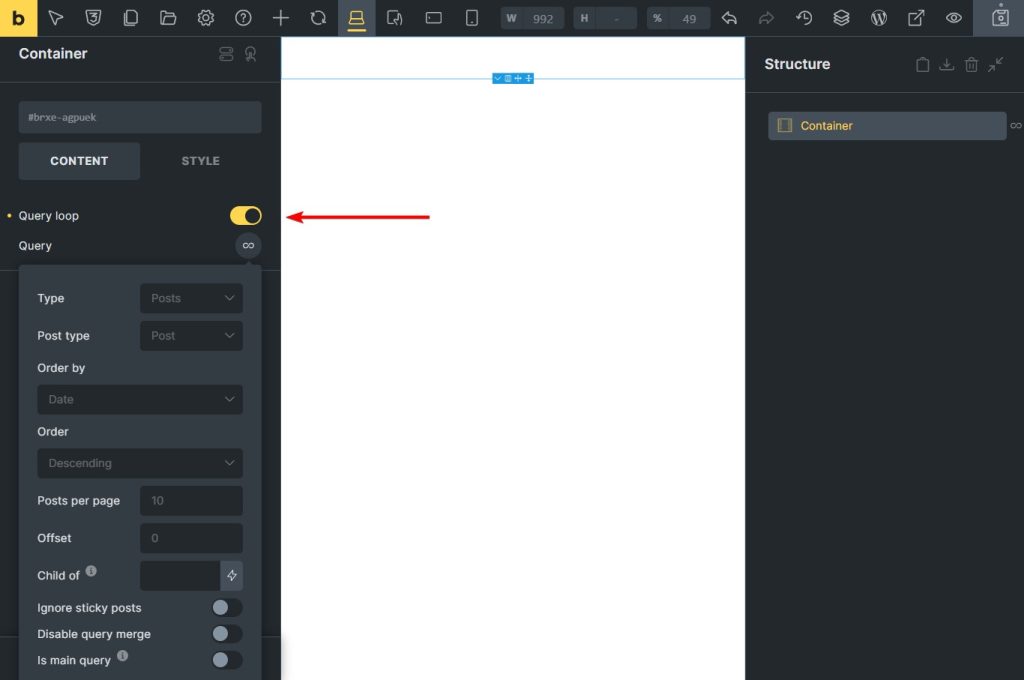
The Query Loop Builder empowers users to query their WordPress database without coding visually.
It offers dynamic queries seamlessly, integrating multiple elements like sliders, accordions, and containers. With basic query settings, users enjoy simplified controls for efficient data extraction, while advanced queries enable fetching posts based on taxonomy terms or custom field values. For maximum flexibility, custom database queries can be written using PHP.
Additionally, Ajax features provide real-time content filtering, sorting, and live search, making it easier to refine archives, listings, and more.
5. WooCommerce Builder
Bricks Builder offers unparalleled design capabilities for e-commerce platforms, allowing you to create highly customizable store layouts for shop pages, product archives, and individual product pages.
With WooCommerce Query Loops, you can dynamically query products for archives, carts, and related products. It also provides 30+ WooCommerce elements, including Add to Cart, Product Price, Product Tabs, and Reviews, enabling you to customize the shopping experience fully.
Additionally, Bricks Builder lets you design tailored cart and checkout pages to match your brand, ensuring a seamless shopping experience that enhances conversions.
6. Forms
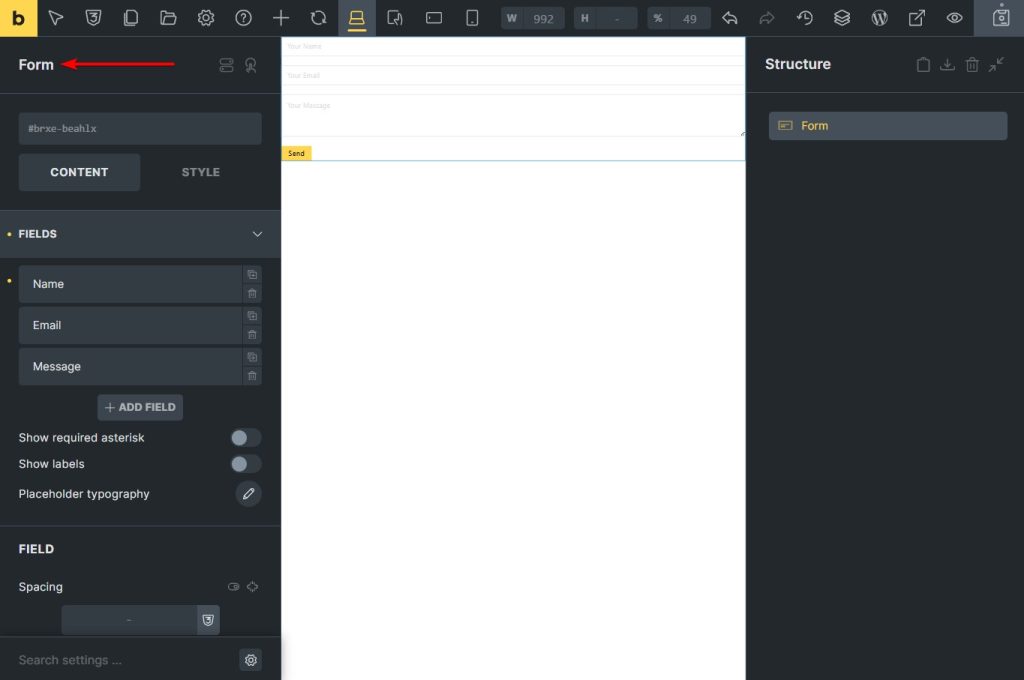
Creating custom forms with Bricks Builder is both straightforward and versatile. It allows you to handle form submissions with various actions, including email notifications, redirects, and custom actions.
Authentication forms can also streamline user login, registration, and password management. Built-in spam protection through reCAPTCHA, hCAPTCHA, and Cloudflare Turnstile ensures secure interactions.
Moreover, Bricks Builder integrates seamlessly with Mailchimp and SendGrid, making direct lead management simple.
These robust form functionalities make data collection and user interaction efficient and effective.
7. Dynamic Data
You can integrate your website seamlessly with custom fields, including ACF, Meta Box, and other providers, ensuring flexibility in content management.
Dynamic Query Loops allow for dynamic data in custom layouts and content loops, enhancing the website’s ability to present relevant information. The Dynamic Data Picker further simplifies inserting database content anywhere on the site.
This functionality ensures that websites are not only dynamic but also highly adaptable to specific needs.
8. Conditions
Bricks Builder’s flexible element conditions enable precise control over content visibility. You can show or hide elements based on user data, posts, or specific date/time settings, allowing for highly personalized content delivery.
Advanced logic is possible by combining “and” and “or” conditions, which lets you define precisely when and where elements appear. The Element Conditions API further expands customization by allowing you to add custom conditions for even more refined content delivery.
These element conditions enhance the user experience by making content more relevant and tailored.
9. Interactions
Bricks Builder makes creating dynamic user experiences easy through interactions without coding.
You can set triggers and actions to respond to events like clicks, hover, or scroll, with actions such as showing/hiding elements or running animations.
Interaction Conditions allow you to refine when interactions occur, ensuring they are relevant and timely. By specifying interaction targets, you can apply precise effects to specific elements.
These interactions make websites more engaging and interactive, fostering better user experiences.
Bricks Builder: Pros & Cons
Pros
- A library of pre-built templates and blocks helps users create websites quickly and efficiently
- Generates fast, clean, and optimized code, ensuring superior website performance
- It combines the functionality of a theme and a builder, reducing conflict
- Supports dynamic data, including custom fields, making it ideal for complex, data-driven websites
- Users can add custom CSS, JavaScript, and PHP directly within the builder for advanced customization
- It offers global styling options for colors and typography, ensuring design consistency throughout the site
- Responsive design tools allow precise control over breakpoints, making websites mobile-friendly
- The active community and frequent updates ensure continuous improvement and support
Cons
- New users may find the interface challenging
- As a relatively newer tool, Bricks Builder has fewer third-party add-ons and integrations compared to established competitors
- Some plugins may not work seamlessly with Bricks Builder
- Utilizing the builder’s full potential often requires knowledge of coding, such as HTML, CSS, or JavaScript
Bricks Builder vs Other Builders (Quick Comparisons)
I’ll compare Bricks Builder with three of the most widely used builders: Elementor, Divi, and Beaver Builder.
Bricks Builder vs. Elementor
Elementor is known for its user-friendly interface, but Bricks Builder outshines it in speed and performance, generating cleaner, more optimized code. Bricks offer more flexibility with dynamic data integration, custom field support, and advanced Query Loops, making it ideal for complex websites. Elementor’s free version is feature-rich, but Bricks’ annual pricing is more affordable, starting at $79/year. While Elementor is easier for beginners, Bricks Builder is better suited for developers looking for deeper customization and faster performance.
Bricks Builder vs. Divi
Divi offers an intuitive drag-and-drop interface but tends to generate slower code, affecting website performance. Bricks Builder excels in speed and optimization while offering advanced dynamic features like custom field integration and Query Loops. Divi’s one-time $89 payment for lifetime updates is appealing, but Bricks’ annual pricing at $79/year provides more flexibility. While Divi is easier for beginners, Bricks Builder’s performance and customization options make it the better choice for developers needing scalability and flexibility.
Bricks Builder vs. Beaver Builder
Beaver Builder is known for its ease of use and stable performance, but Bricks Builder offers more advanced features like dynamic data integration and flexible Query Loops. Bricks generate faster, optimized code, making it better for SEO and performance. Beaver Builder is user-friendly for non-developers, but Bricks Builder provides more powerful customization tools for developers. At $79/year, Bricks offers great value compared to Beaver Builder’s $99/year pricing for a single site, making it a more cost-effective choice for those looking for advanced features and scalability.
Also, check out:
Bricks Builder Pricing
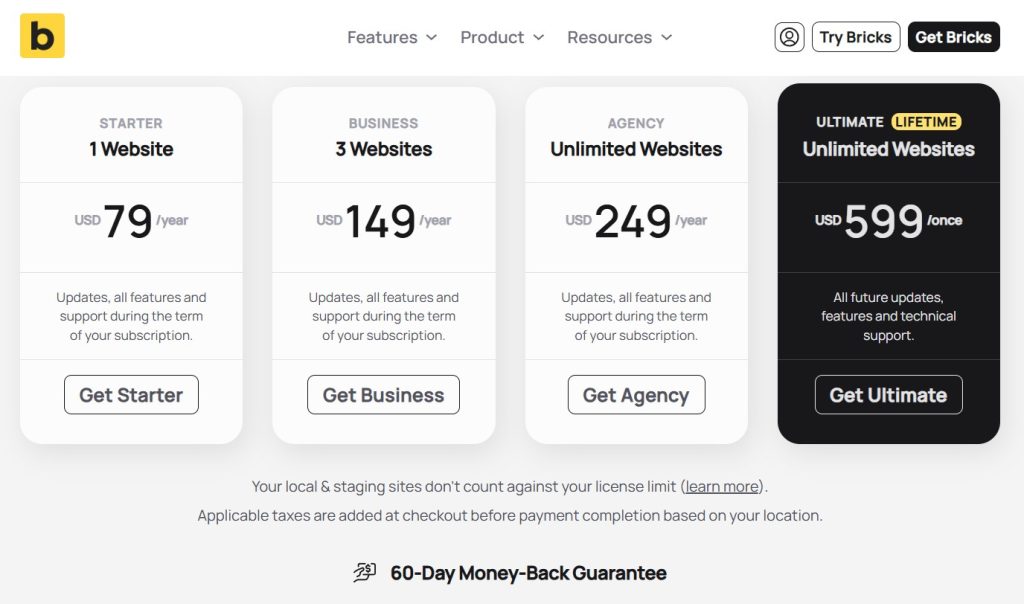
Bricks Builder ensures straightforward, no-hidden-fees pricing with plans tailored to different needs:
- Starter – $79/year for 1 website
- Business – $149/year for 3 websites
- Agency – $249/year for unlimited websites
- Ultimate – $599 (one-time payment) for unlimited websites, lifetime updates, and support
Each plan grants access to the full feature set, which includes:
- Over 110+ elements for versatile design
- Advanced tools like Query Loop Builder, Menu Builder, Popup Builder, and WooCommerce Builder
- Conditions & Interactions for tailored user experiences
- Access to a library of community templates
- Regular updates to keep your builder optimized
- Technical support to assist with any challenges
Bricks Builder also offers flexibility during development, as local and staging sites don’t count against your license limit. Plus, the 60-day money-back guarantee ensures a risk-free trial for new users.
- Check for Bricks Builder discount/coupon code
- Check for Bricks Builder Black Friday & Cyber Monday deals
Final Thoughts
Bricks Builder is more than just hype—it’s a robust, feature-packed tool that delivers exceptional value for both novice and seasoned developers. Its extensive library of elements, powerful dynamic data capabilities, and seamless WooCommerce integration make it a compelling choice for building modern, high-performing websites.
However, it does come with a learning curve, and leveraging its full potential often requires coding knowledge. While it lacks the ecosystem of third-party add-ons seen in older builders, its active development and dedicated community promise continuous growth and improvement.
If you’re looking for a future-proof solution that combines speed, flexibility, and scalability, Bricks Builder is a strong contender. Its straightforward pricing and 60-day money-back guarantee make it worth exploring—especially for those willing to invest time to master its capabilities.