HostWP.Io Hosting Provider: First Impressions & Walkthrough
All product reviews are based on hands-on testing using our internal review methodology. We work directly with product makers to ensure our content is accurate and helpful to readers. Learn more about our marketing service.
HostWP, as the name suggests, is a hosting service designed for WordPress websites. It offers a comprehensive suite of features to enhance WordPress performance and ease website management.
HostWP offers all the standard WordPress hosting tools for easy migration, staging environment, debugging errors, automated off-site daily backups, WooCommerce support, unlimited emails, databases, sub-domains, free SSL certificate, DDoS protection, access to WP-CLI and SSH for advanced WordPress users, among other things.
The hosting provider stands out from its competitors because they offer LiteSpeed Enterprise with CDN included in all the plans,the features it offers ensure fast website loading speed and complete security at affordable prices.
In the rest of the review, I’ll dive into these distinct features and let you decide whether HostWP.io is the right hosting solution for your WordPress website.
Let’s get started!
What I Best Liked About HostWP.io
There are 4 things I like best about the hosting provider:
- Focus on boosting website speed through new cutting-edge technologies like LiteSpeed Enterprise, the latest PHP version, Redis Object Cache, and Quic Cloud CDN.
- Several security measures like CPguard ensure complete website protection on the server level and website level.
- Flexible pricing plan targeting small businesses, agencies, e-commerce sites, developers, bloggers, and designers.
- Founded by WordPress hosting veterans Mustaasam Saleem and Ahsan Parwez with 10 years of experience in the web hosting industry.
In the next few sections, I’m taking a deeper dive into these key aspects to give you a better understanding of how HostWP might be the right hosting solution for your website.
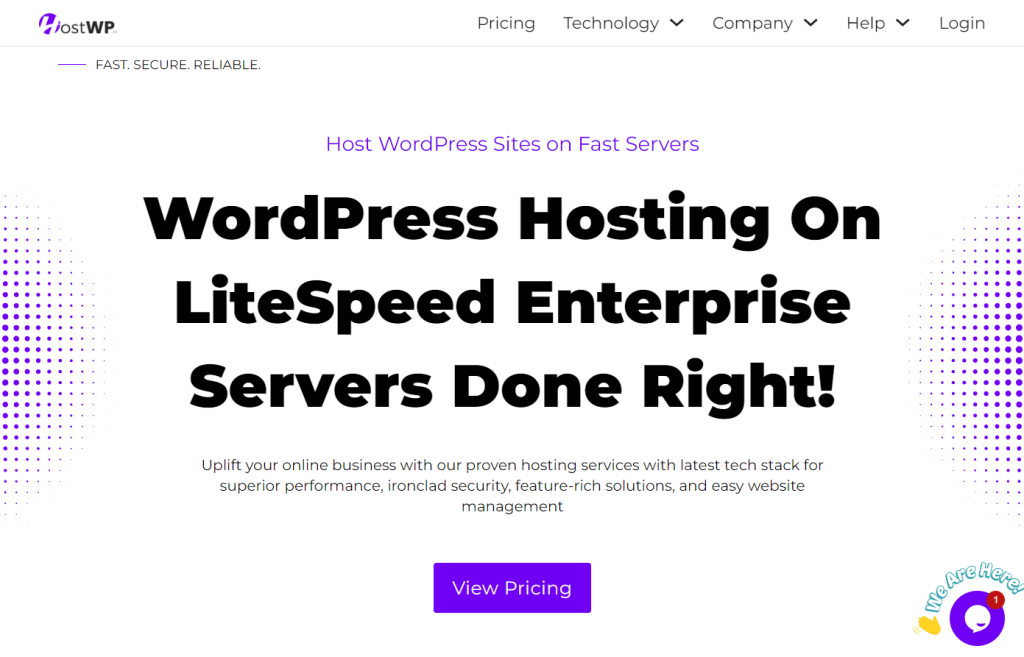
What Makes HostWP.io Fast (Performance Highlights)
To ensure that websites hosted on HostWP load fast utilize a combination of advanced technologies which includes
1. LiteSpeed Enterprise Servers: HostWP.io utilizes LiteSpeed Enterprise, a high-performance web server specifically designed to handle high-traffic WordPress websites. It’s significantly faster than Apache and NGINX alternatives, which are typically used by other hosting solutions.
2. QUIC Cloud CDN: Designed for WordPress websites, QUIC (Quick UDP Internet Connections) Cloud CDN is the only CDN that caches both static and dynamic WordPress content. The CDN reduces latency and delivers content faster and more efficiently as a result resulting in improved page load times and user experience.
3. NVMe SSD: NVMe (non-volatile memory express) is a transfer protocol created to accelerate the transfer speed of data which results in improved performance, reduced latency, and faster page load times. HostWP.io uses NVMe SSD storage which means your website can handle high traffic and demanding workloads with ease.
4. HTTP/2 & HTTP/3 Protocols: HTTP/2 and HTTP/3 are newer versions of HTTP that were developed to address the performance limitations of the older HTTP/1.1 protocol. They handle server resource loading efficiently, lowering bandwidth usage, and improving page loading speed, especially on mobile devices.
5. Memcached & Redis Object Cache: Memcached and Redis Object Cache are powerful caching systems that store frequently accessed data efficiently and reduce the number of queries sent to the database, thereby lightening the load on the server, and improving your server response time.
6. Dedicated CPU & RAM Resources: Every HostWP.io account comes with dedicated CPU and RAM resources which eliminates the risk of resource hogging by other websites on the same server. It ensures that your website has the necessary resources to handle large traffic.
7. Fast Cloud Servers + Latest AMD Servers: HostWP.io’s cloud servers are powered by the latest AMD servers, designed to handle high-traffic websites and provide fast data processing and transfer speeds.
8. High Limit of IOPS & INODES: IOPS measures the number of read and write operations that a storage device, such as a hard drive or solid-state drive (SSD), can perform per second. It’s a measure of how quickly a storage device can handle large concurrent requests. A higher IOPS value indicates better performance and a faster website.
INODES represent the number of files and directories stored on a file system. Each file or directory consumes an INODE, which contains metadata such as ownership, permissions, and location on disk. The more INODES available, the more files and directories you can store on your server. A high INODE limit ensures that you can store large quantities of files and directories without running out of space which helps prevent issues that can slow down your website.
9. Pre-Configured LSCache Plugin: The plugin is designed to work with LiteSpeed Enterprise and provides advanced caching features like page caching, object caching, browser caching, etc, to further improve performance.
10. Latest PHP Version: Having the latest version of PHP also ensures improved performance and compatibility with the current WordPress core.
What Makes HostWP.io Secure (Security Highlights)
To ensure that websites hosted on HostWP remain secure, the hosting provider utilizes a combination of advanced technologies like
1. CloudLinux OS to Isolate Accounts: CloudLinux OS is a Linux-based operating system that isolates each account on the server, ensuring that even if one account is compromised, the others remain safe.
2. CPGuard Server Security Solution: CPGuard is a comprehensive security solution that includes a Web Application Firewall (WAF) to protect against common web attacks, malware scanning to detect and remove malicious code, and vulnerability blocking to prevent exploitation of known vulnerabilities.
3. DDoS Protection With QUIC Cloud: HostWP.io’s QUIC Cloud CDN includes built-in DDoS (Distributed Denial-of-Service) protection, which helps to prevent your website from being overwhelmed by malicious traffic.
4. Automated Offsite Full Website Backups: This removes backup responsibility and ensures that your data is safe in case of unexpected events, such as server crashes or hacking attempts.
5. 2FA Authentication on Login: The hosting provider supports 2-factor authentication (2FA) on login, which adds an extra layer of security to your website.
6. Free SSL Certificates: Every website gets a free SSL certificate which ensures that data transmitted between your website and visitors is encrypted and secure.
7. SFTP Accounts: SFTP (Secure File Transfer Protocol) encrypts data in transit, preventing unauthorized access to your files.
8. SSH Access: Manage your website’s files and databases remotely using a secure command-line interface from the comfort of your own machine, without having to rely on a web-based file manager or other third-party tools.
9. Monitor Error Logs & Usage Stats: The hosting provider has an in-built tool to monitor error logs and usage stats. It allows you to quickly identify and troubleshoot issues with your website. This helps you to stay on top of your website’s performance and security.
10. 24/7 Support: HostWP.io offers 24/7 support via live chats, emails, and tickets ensuring that you can get help whenever you need it.
Flexible Pricing Plans For All
HostWP offers 5 different pricing plans. Each plan can be subscribed to on a monthly and yearly basis. As with most hosting pricing plans, the annual plans are slightly cheaper.
Monthly Payments
- Starter – $9.99/month
- Earlybird – $24.99/month
- Pro – $19.99/month
- Business – $49.99/month
- Agency – $69.99/month
You can try out the monthly plans for as low as $1 for the first month.
Annual Payments
- Starter – $6.99/month (billed $83.88 for 1 year)
- Earlybird – $22.99/month (billed $275.88 for 1 year)
- Pro – $16.99/month (billed $203.88 for 1 year)
- Business – $44.99/month (billed $539.88 for 1 year)
- Agency – $64.99/month (billed $779.88 for 1 year)
Let’s do a quick comparison of the offerings of the different plans to help you decide which plan might be best suited for your needs:
- Starter – 3 WordPress sites / 10 GB NVMe (faster SSD) / 1 GB RAM & 1 Core / 1 TB bandwidth
- Earlybird – 10 WordPress sites / 25 GB NVMe / 4 GB RAM & 2 Cores / 2 TB bandwidth
- Pro – 5 WordPress sites / 20 GB NVMe / 2 GB RAM & 1 Core / 1 TB bandwidth
- Business – 25 WordPress sites / 40 GB NVMe / 4 GB RAM & 2 Cores / 4 TB bandwidth
- Agency – 50 WordPress sites / 100 GB NVMe / 4 GB RAM & 4 Cores / 4 TB bandwidth
Learn more about HostWP pricing plans.
Set Up a New Domain & WordPress Website With HostWP.io (in Just 3 Steps)
To set up your new domain and WordPress site with HostWP, you need to take the following steps:
Step 1: Purchase a Plan
Select a plan that best suits your needs and budget. Let’s say we picked the Starter Plan.
Next
- Add a new domain name or
- Transfer an existing domain name to HostWP, or
- Keep the domain name with the existing registrar (like GoDaddy or Namecheap, etc) and manually update the nameservers at your current domain registrar to point to HostWP.io’s servers
Let’s assume we added a new domain.
HostWP will immediately show you which TLDs (i.e. .com, .net, .org, etc) are available and which ones aren’t. Select a TLD of your choice. This is a permanent part of your URL, so choose wisely.
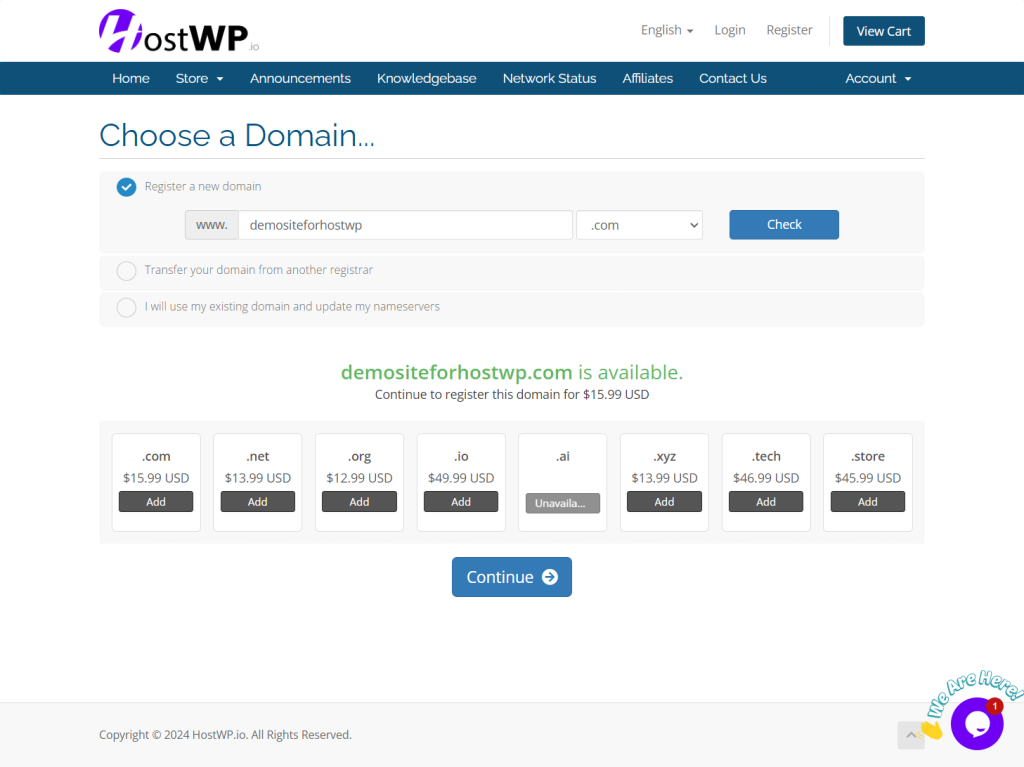
On the next page, select the billing cycle, 12/24/36 months. Enjoy discounted rates when you pay annually, for 2 years, or for 3 years—with the biggest savings on the 3-year plan.
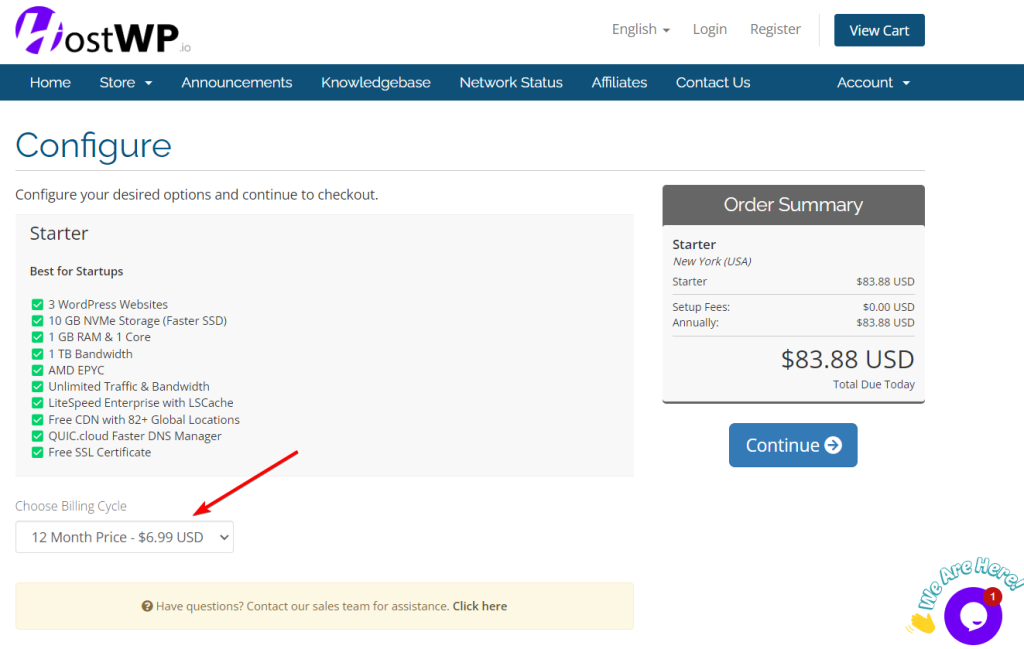
The hosting provider offers DNS management, ID protection, and unlimited business emails in all the plans. You can select these or skip them and proceed to the next step.
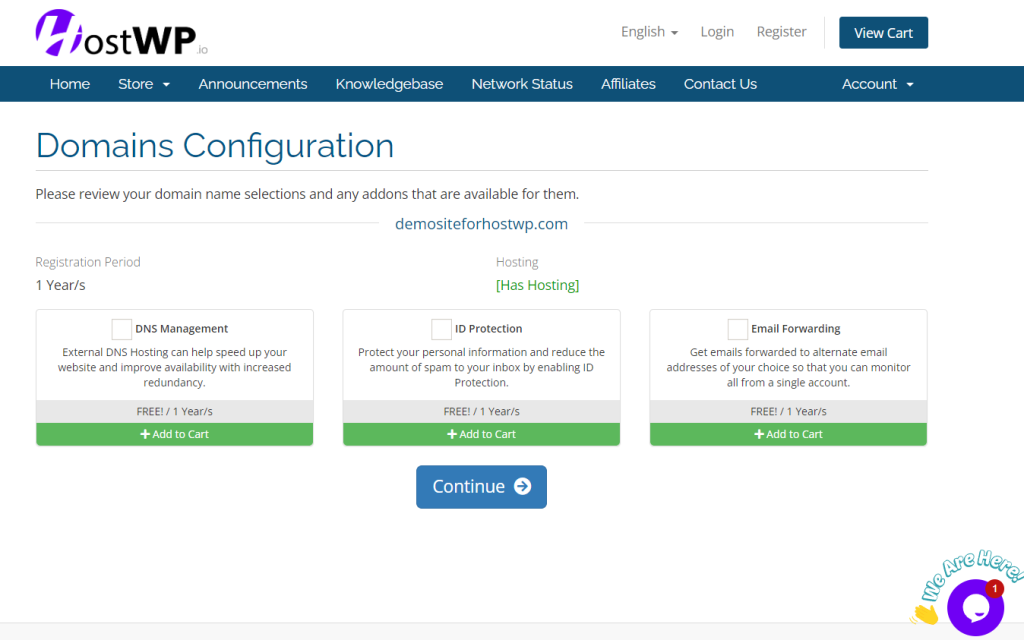
On the order review page, you can change the billing cycle, and add a coupon code if you have one before checking out.
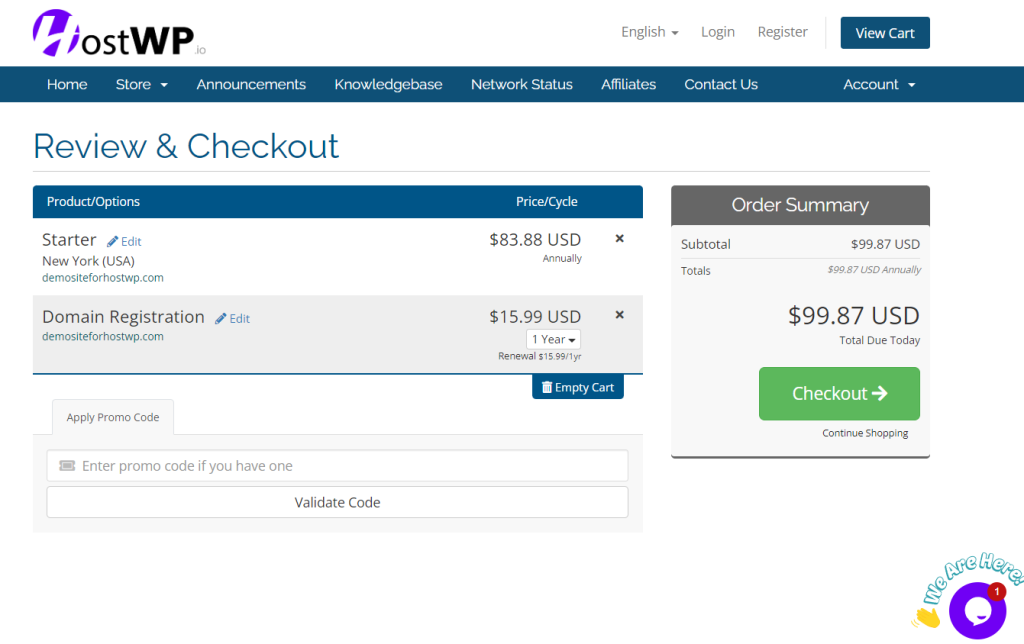
On the next page, you will need to create an account and make the payment.
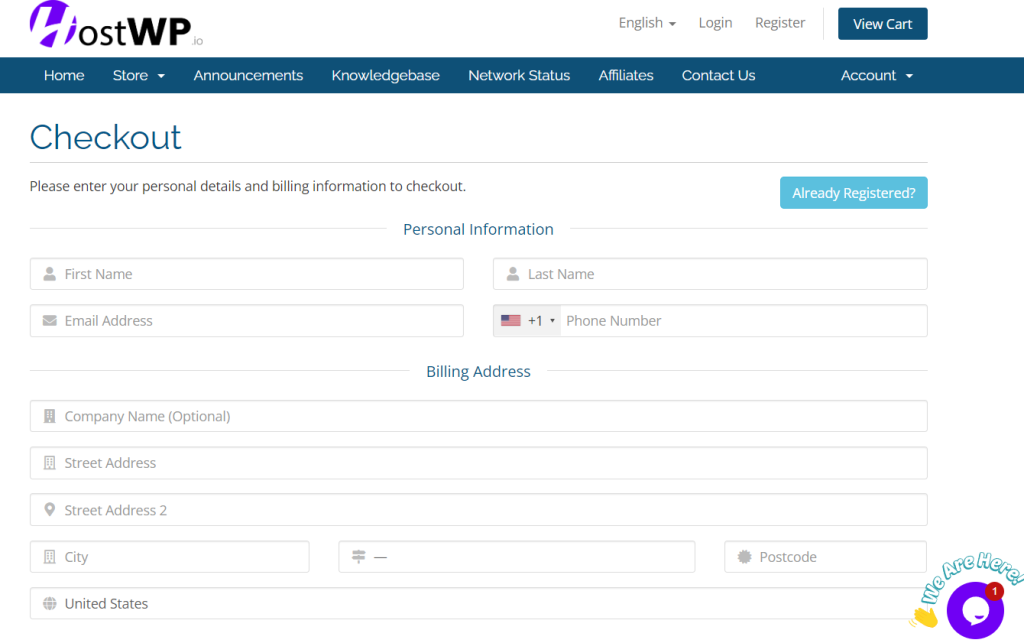
That’s it. You now have a domain name and a hosting plan. Let’s build a WordPress website on it.
Step 2: Add Domain Name From cPanel
After the purchase is successful, you will receive a welcome email with a link to the client area. Follow that link to log into your client area.
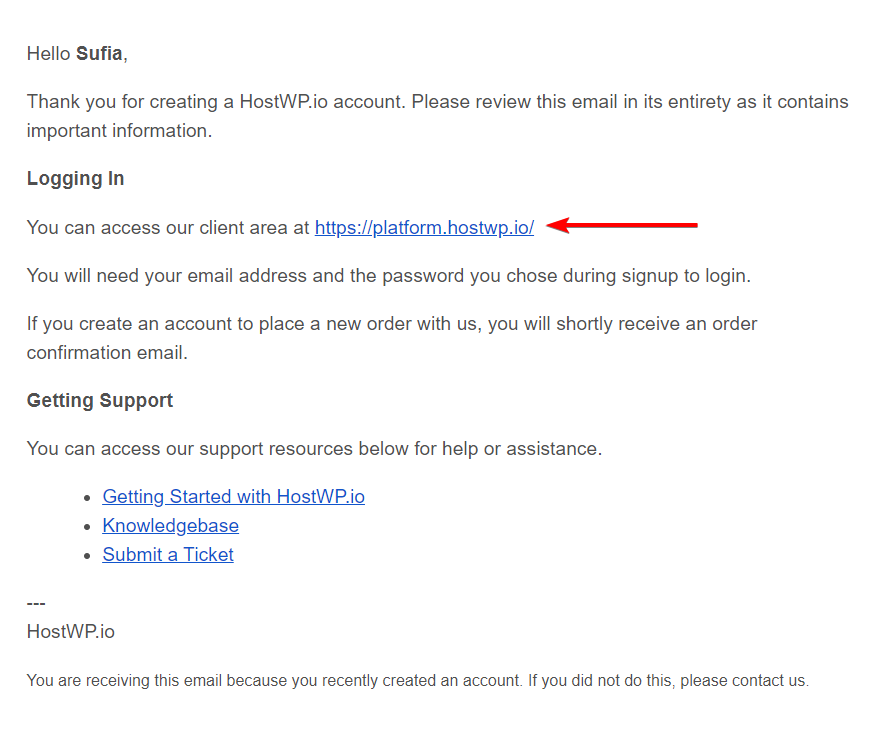
In the client area, you can manage your account, and your domain, download invoices, add new payment methods, raise tickets, access official help docs, sign up as an affiliate, live chat with support personnel, add new domain names, and access cPanel, among other things.
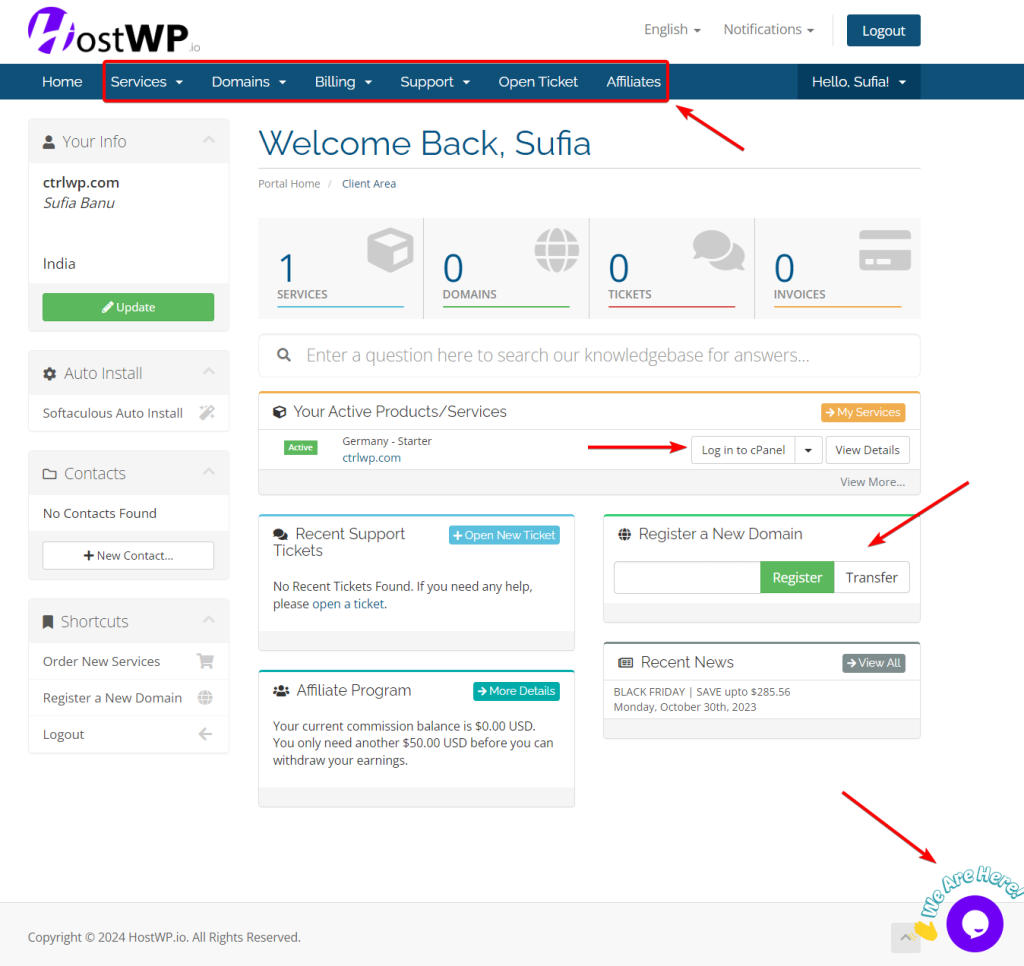
Hit the Login to cPanel to access the cPanel.
In case, you can’t access it, you need to log in using cPanel login credentials that were sent to your registered email address. Alternatively, get the credentials from your Email History.
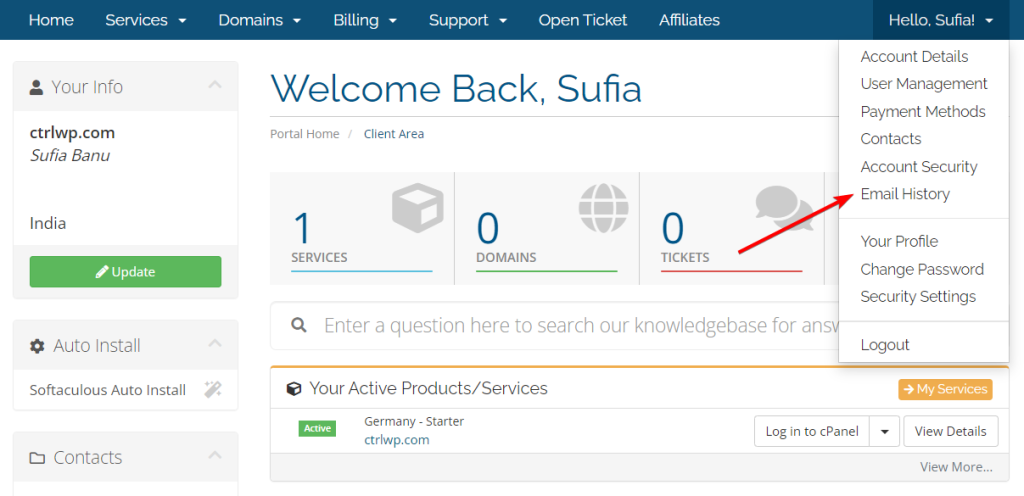
On the cPanel, go to Domains → Domains.
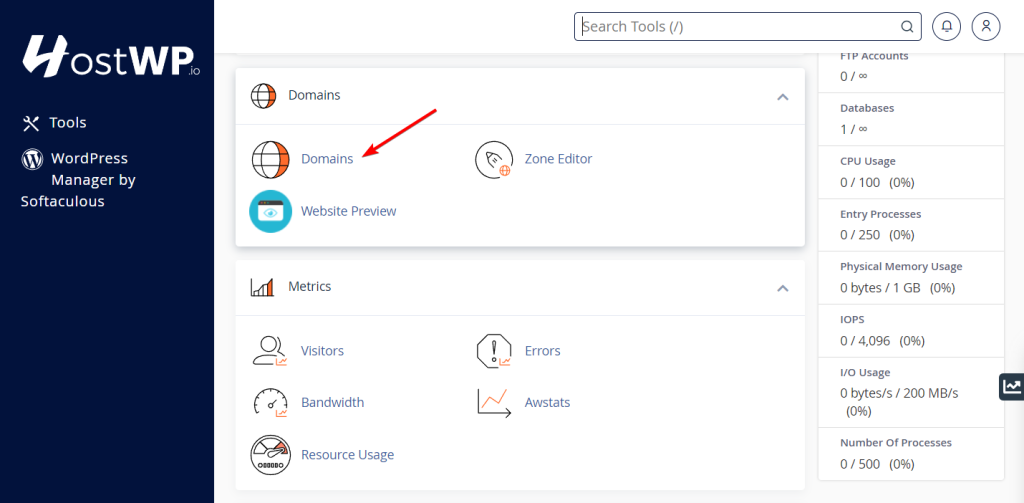
Select the Create A New Domain button and on the next page, add your domain name and hit the Submit button.
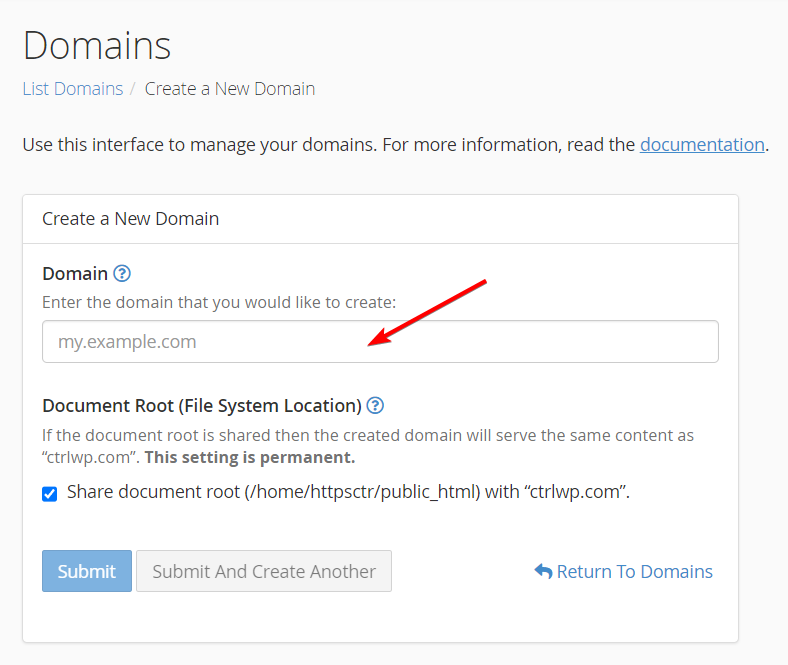
Step 3: Install WordPress & Login Into Your New Site
Open the cPanel and to Software → WordPress Manager by Softaculous and on the next page, hit the Install button.
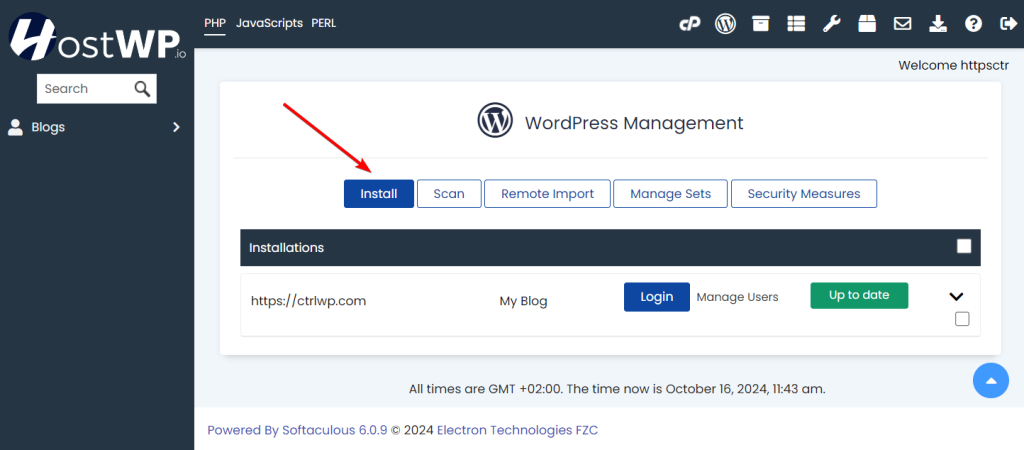
Next, select the https:// protocol and your domain name from the dropdown menu, add a proper admin name, password, and email address, and then hit the Install button.
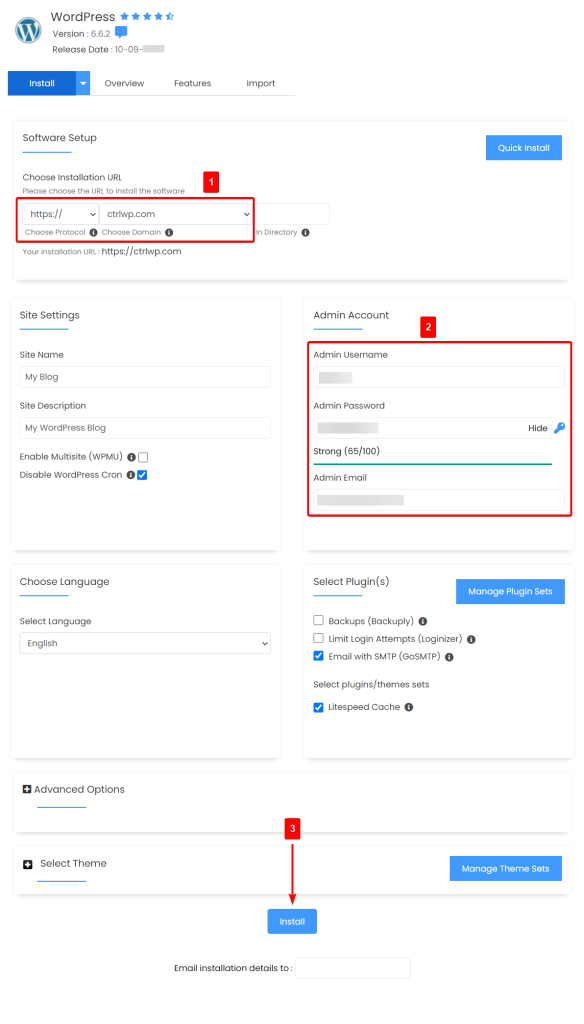
Once installation is complete, you will receive your website login URL.
The default login URL of a WordPress website looks like this: https://example.com/wp-login.php.
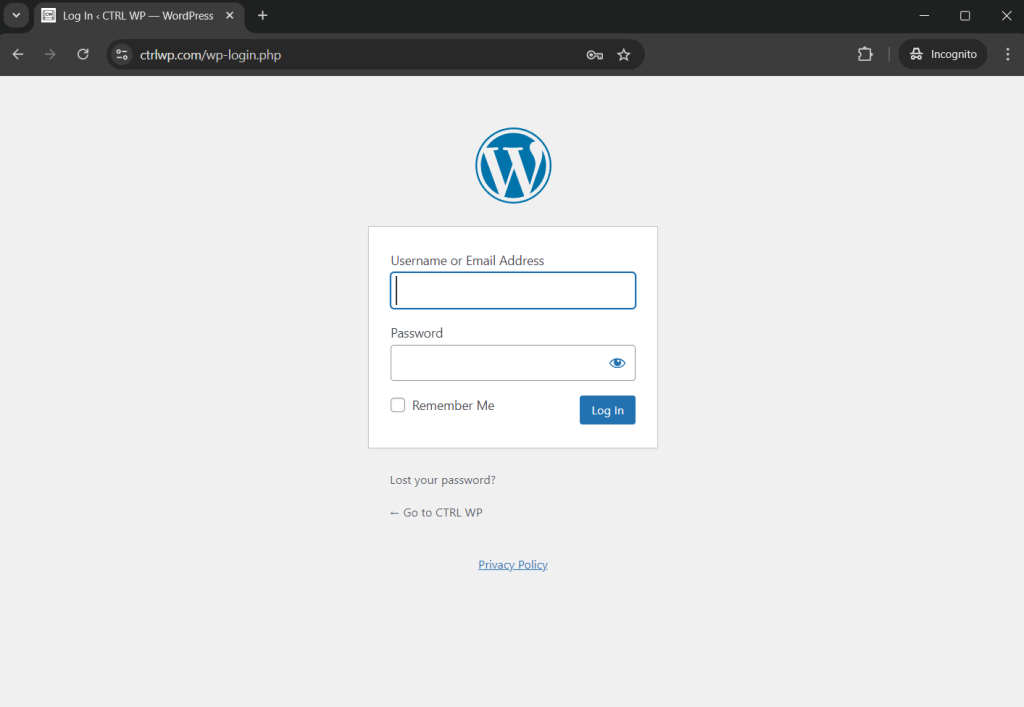
Open the login URL on a different tab and use the admin name/email and password to log into your new WordPress website.
As soon as you log into your website, the WordPress dashboard will appear on the screen.
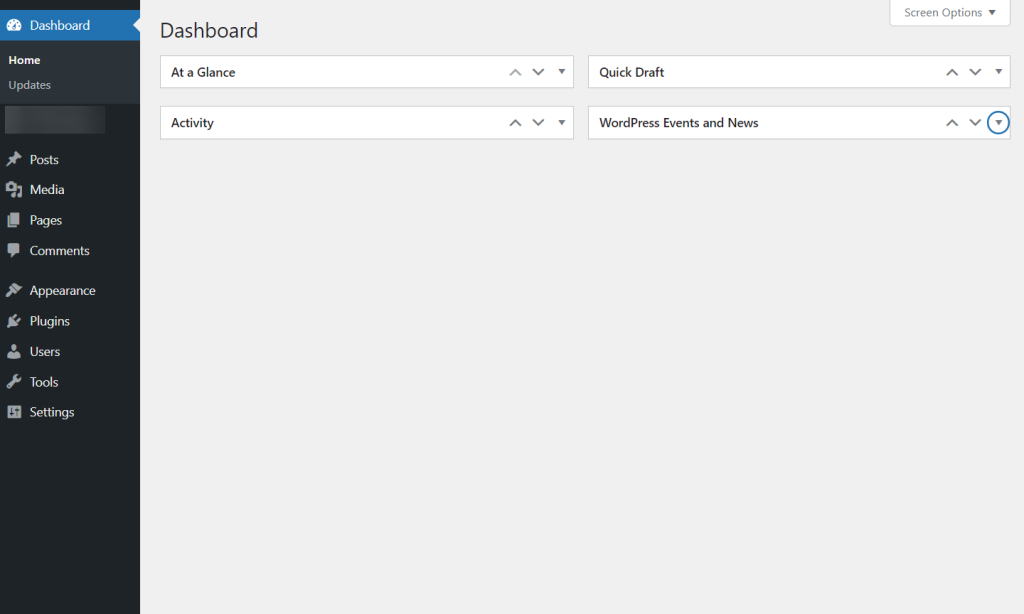
Final Thoughts
HostWP is an excellent choice for anyone looking for a fast and secure WordPress hosting solution.
It offers impressive speed optimization technologies, including LiteSpeed Enterprise Servers, QUIC Cloud CDN, NVMe SSDs, and HTTP/3 support, which ensures top-notch performance for WordPress websites. Security features, such as CloudLinux OS isolation, CPGuard, and DDoS protection, provide robust protection.
HostWP offers a range of plans to suit different needs, from the $9.99/month Starter plan to the $69.99/month Agency plan. They even provide a $1 first-month trial, allowing users to test their advanced features without a significant upfront investment.
Overall, HostWP’s balance of performance, security, and affordability makes it a solid choice for anyone in the market looking for a reliable WordPress hosting solution.
